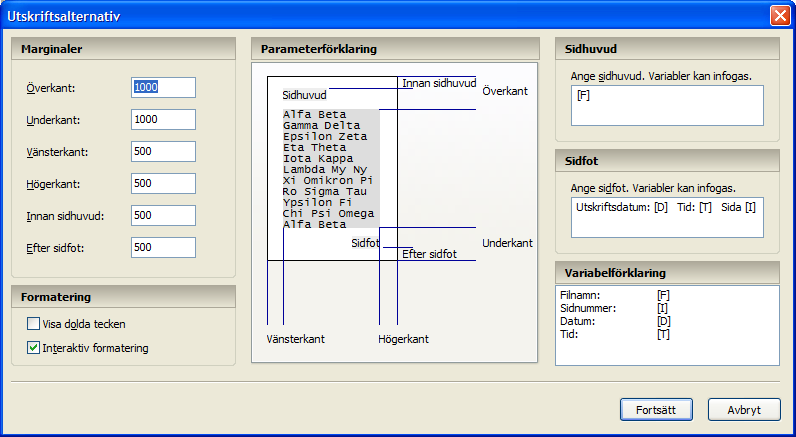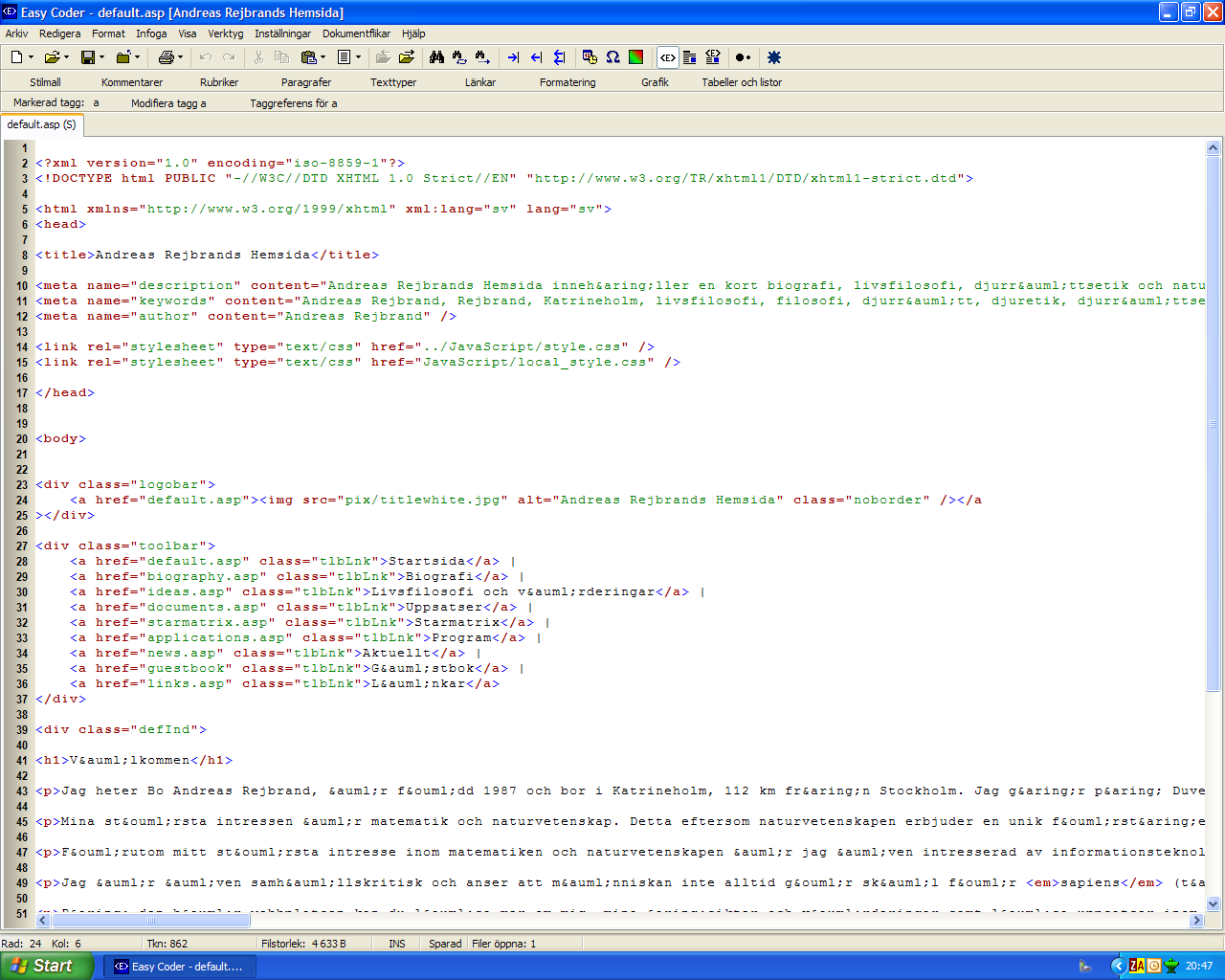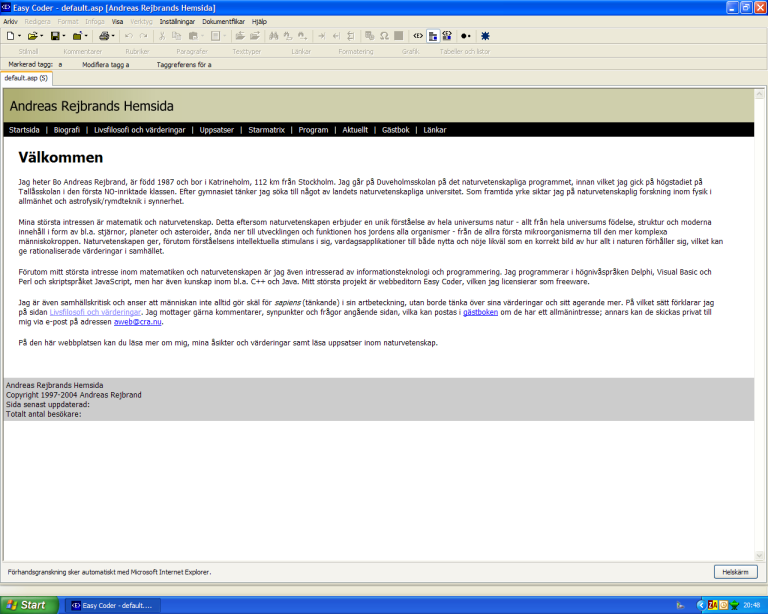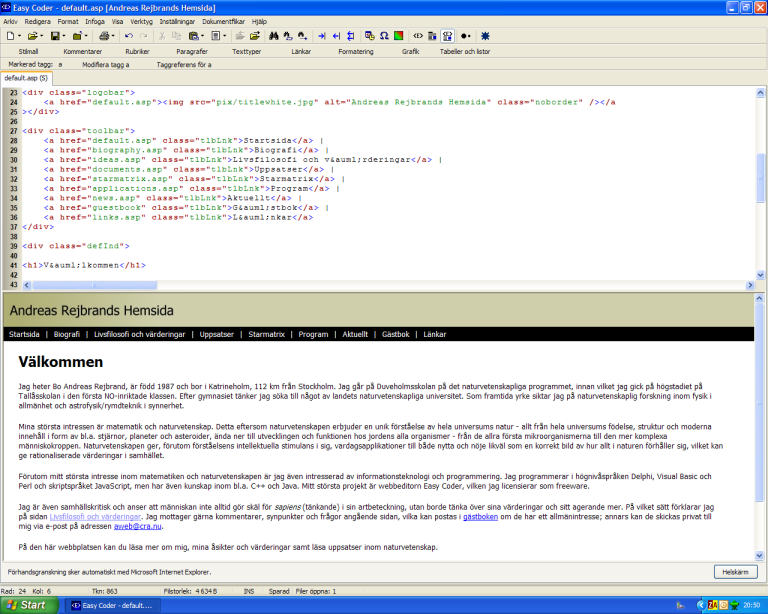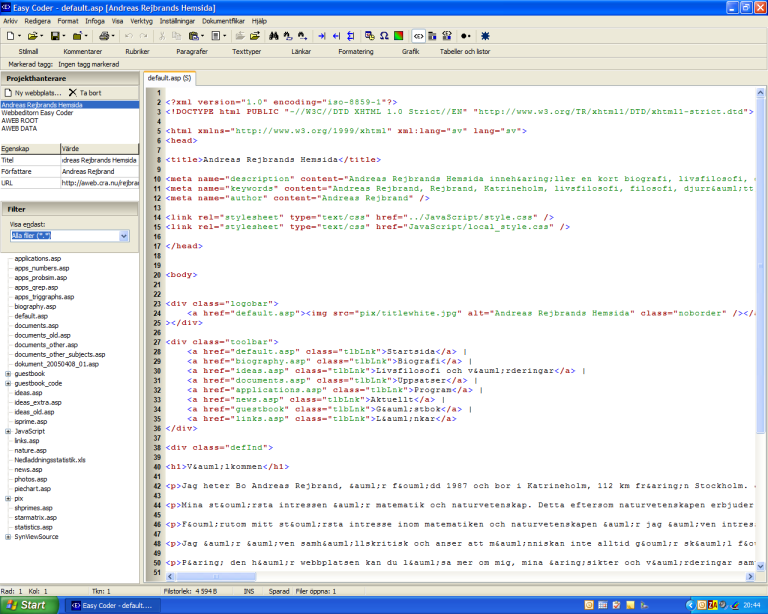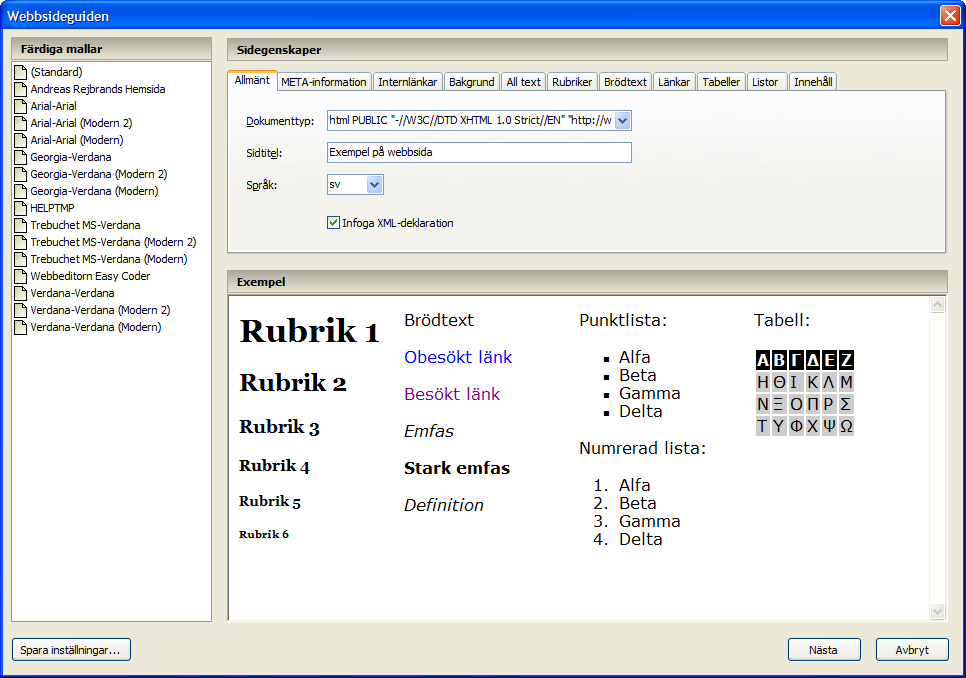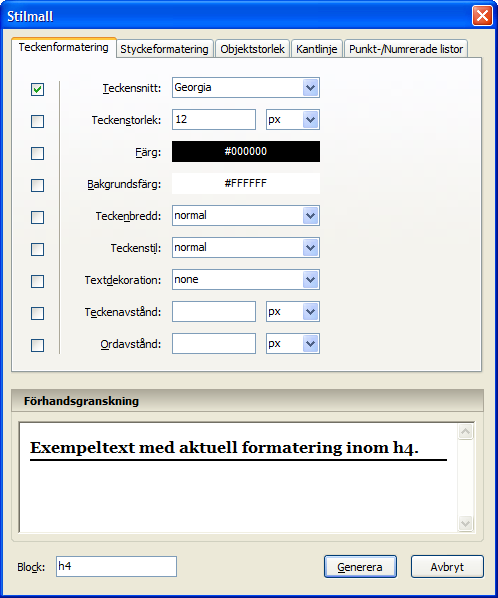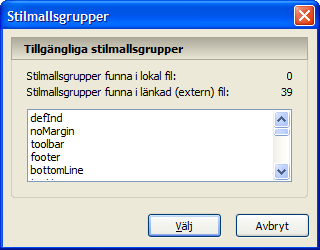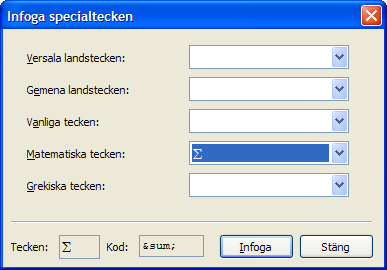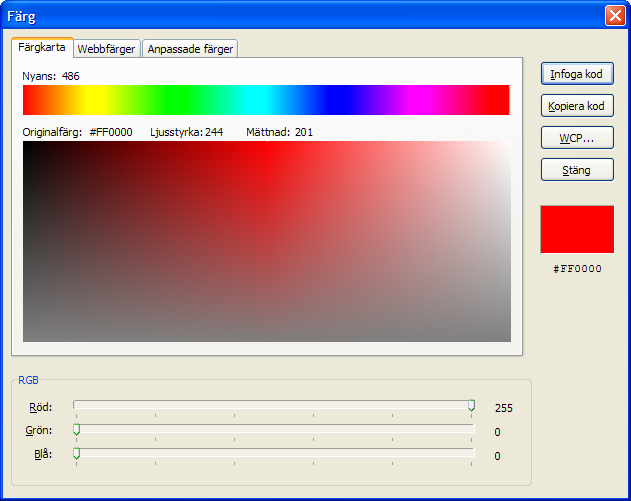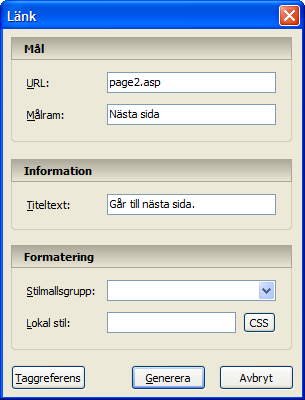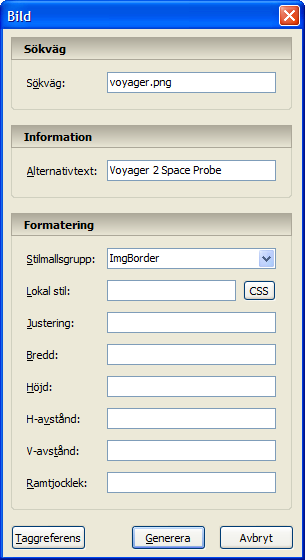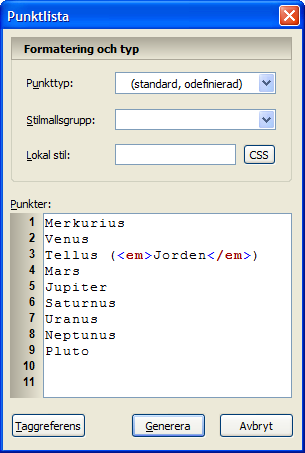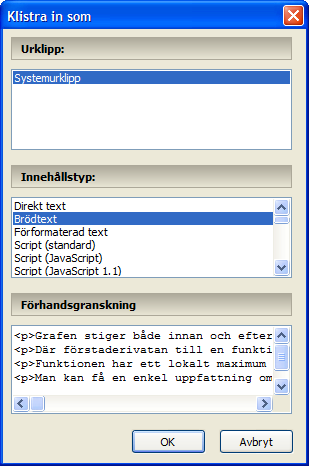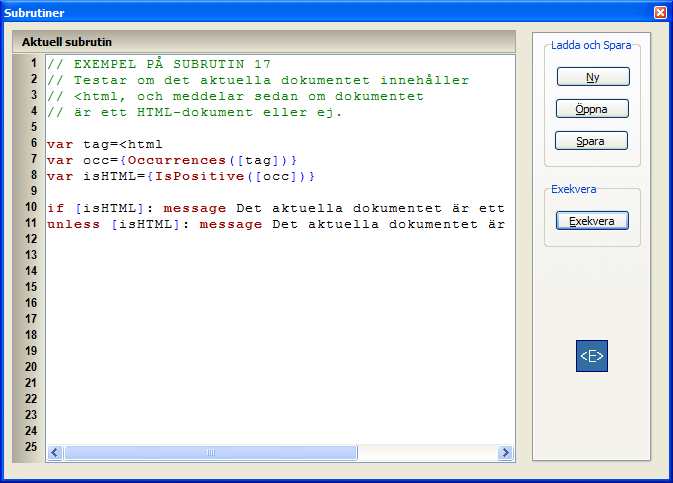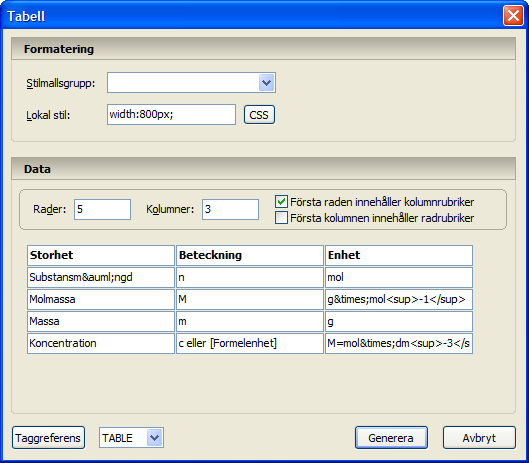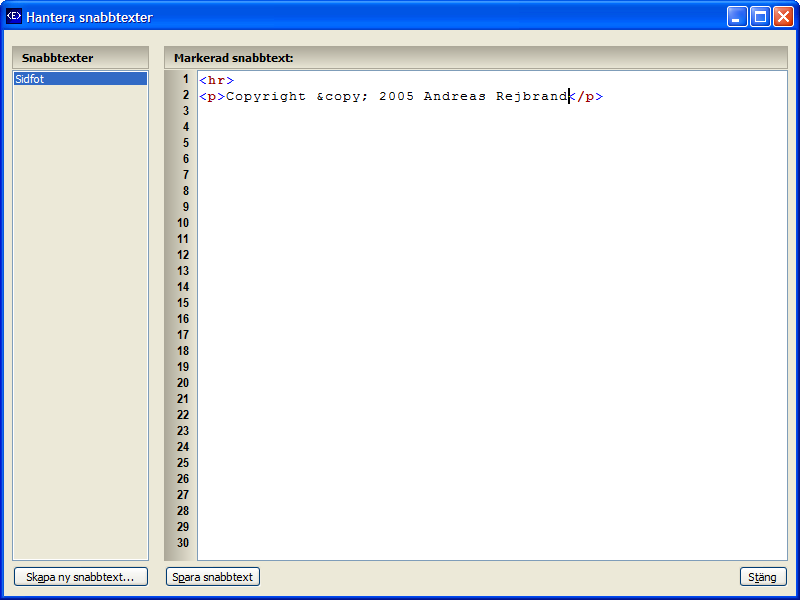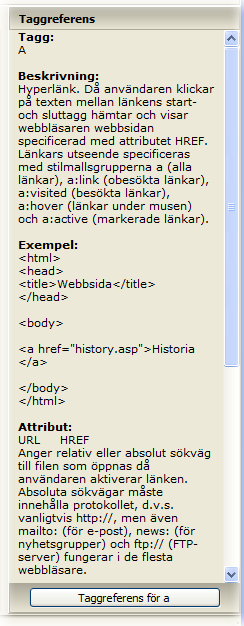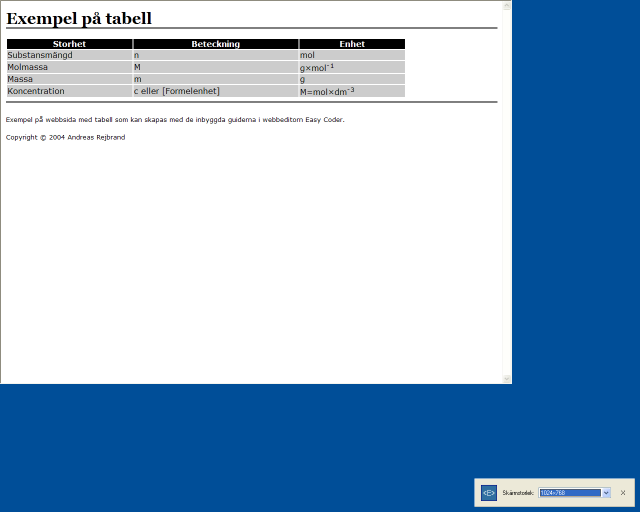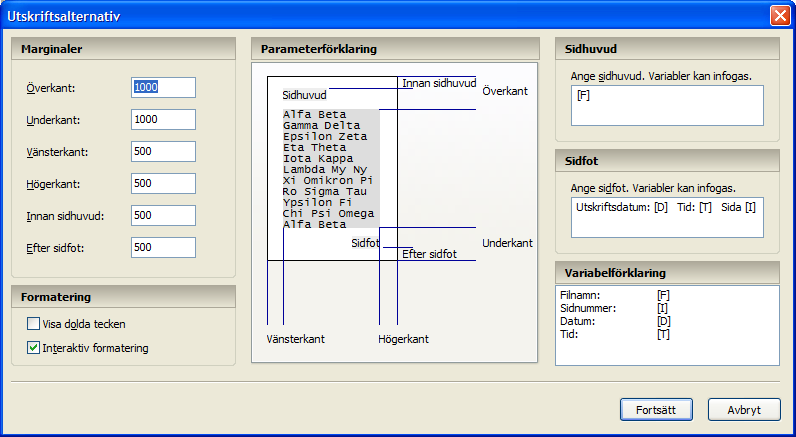Skärmbilder
Studera skärmbilder från Easy Coder.
Huvudfönstret i redigeraläget
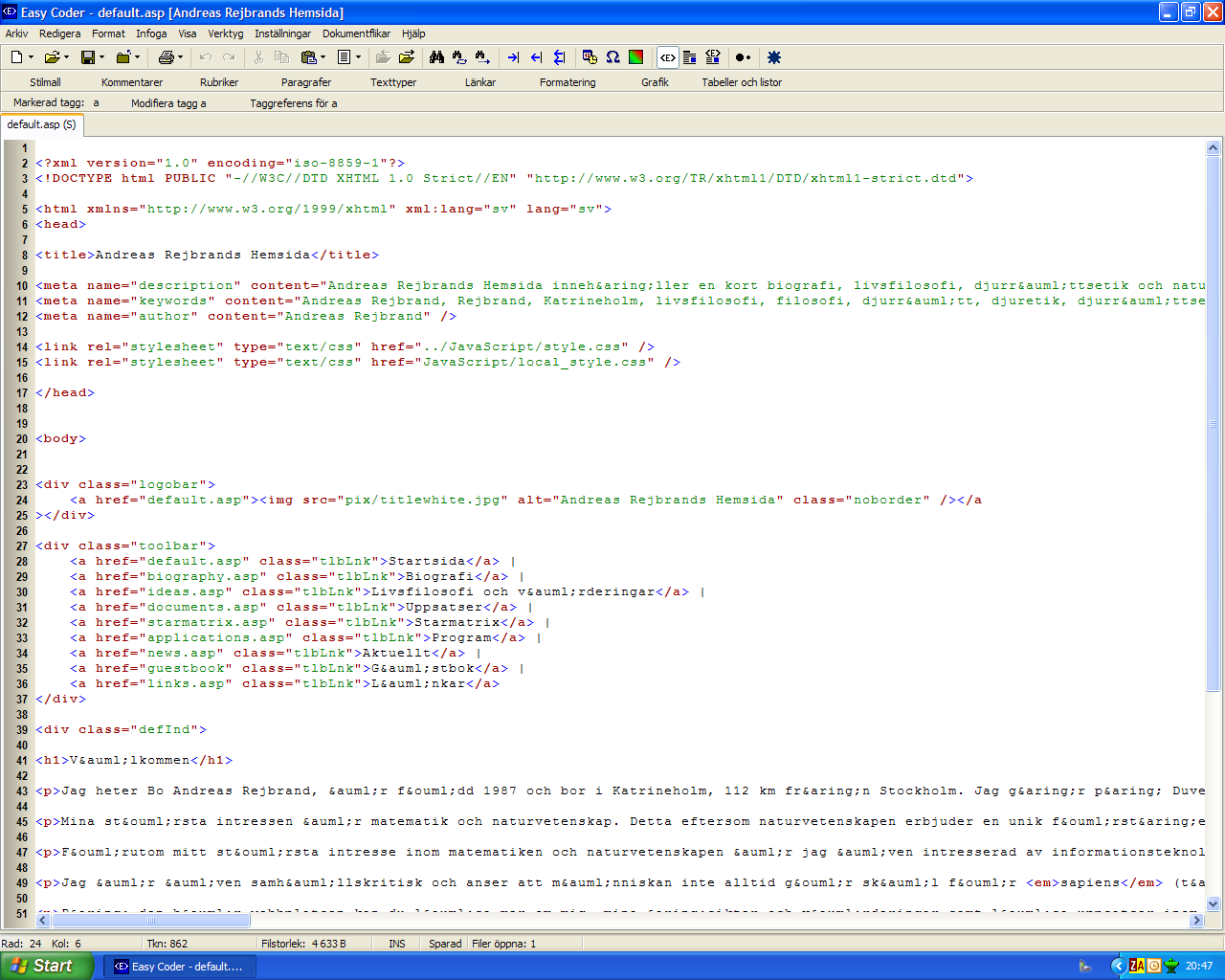
Huvudfönstret i "Granska sida"-läget
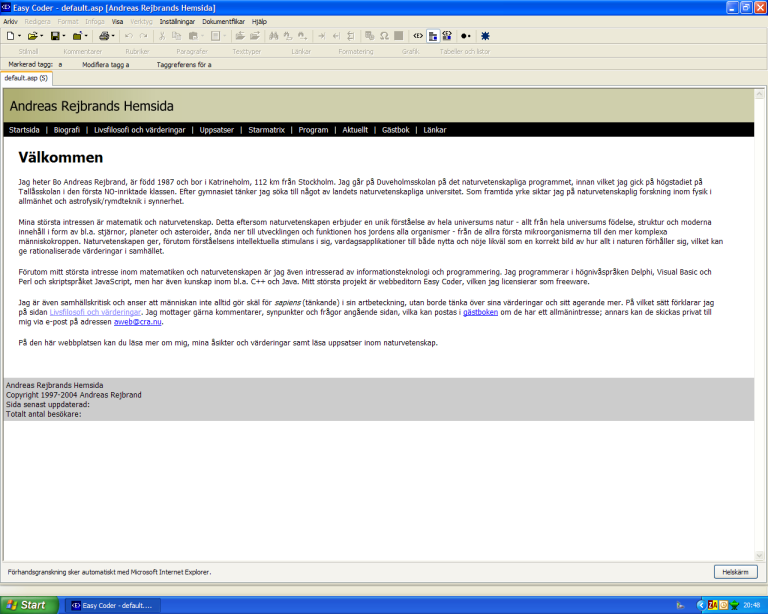
Huvudfönstret i kombinationsläget
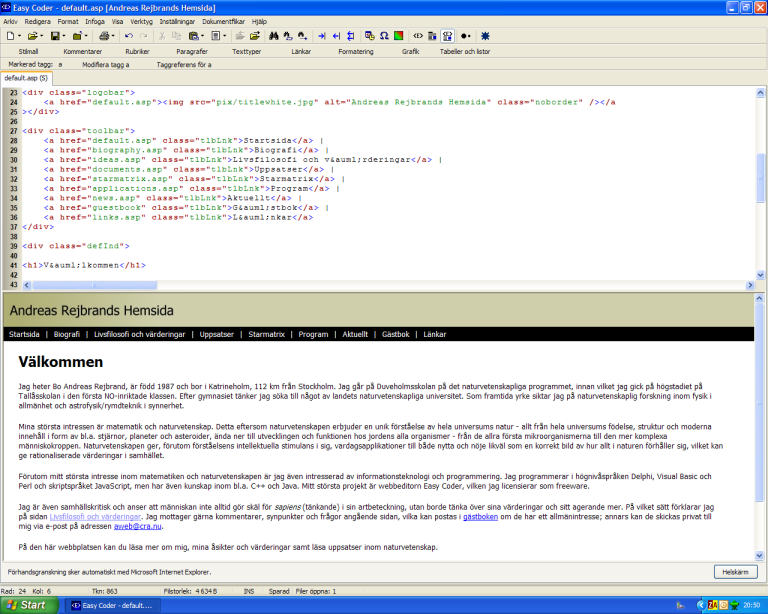
Huvudfönstret med panelen Projekthanterare framtagen
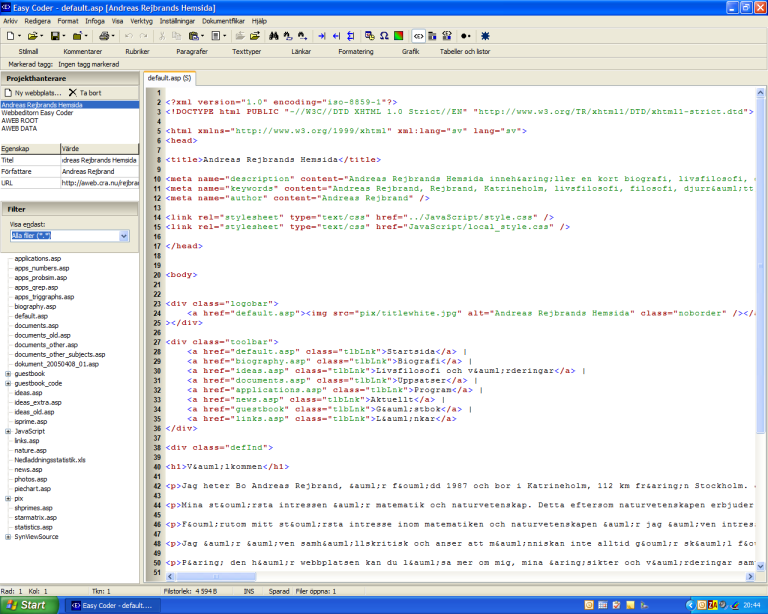
Webbsideguiden
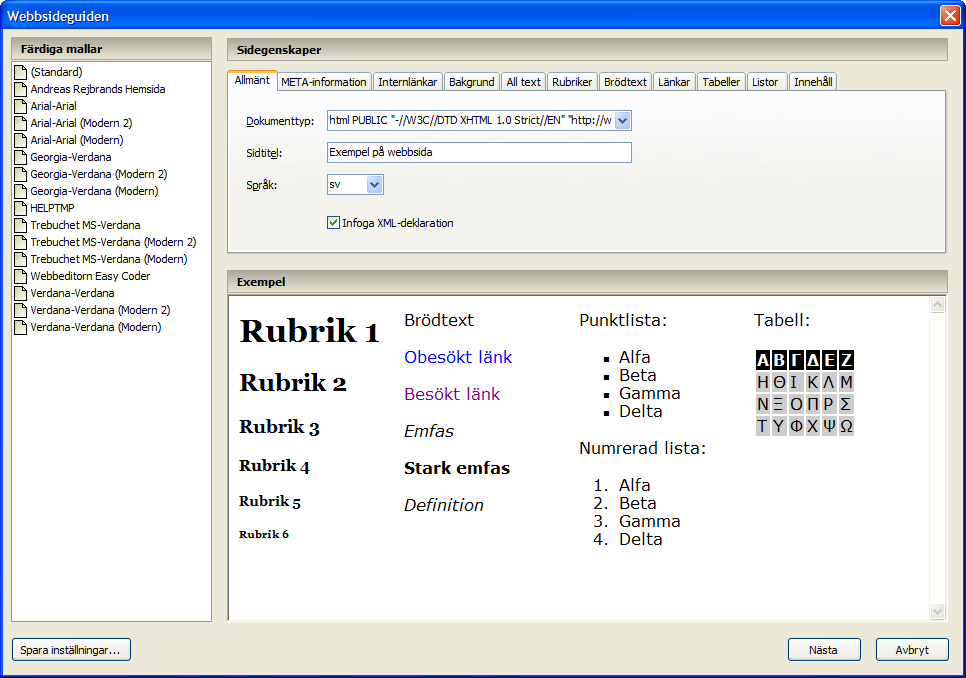
Stilmallsdialogen
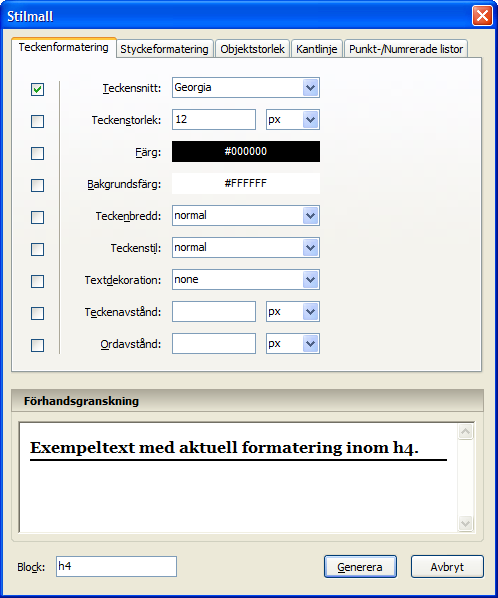
CLASS-valsdialogen
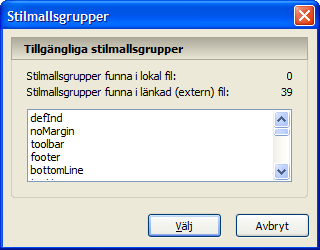
Dialogrutan specialtecken
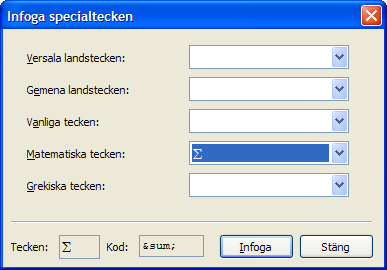
Dialogrutan färg
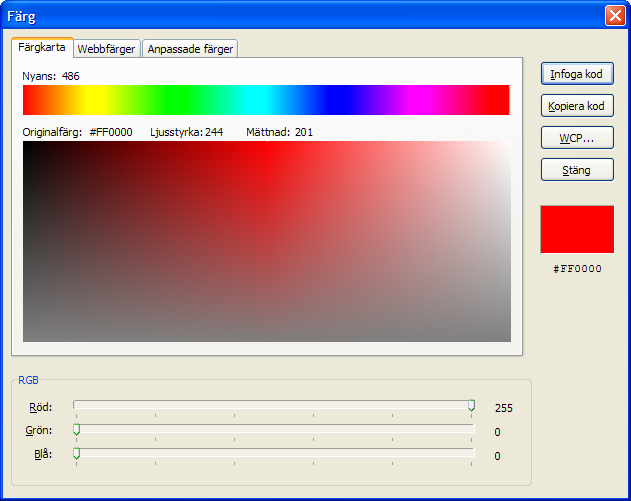
Dialogrutan länk
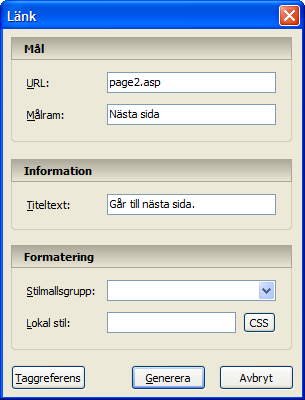
Dialogrutan bild
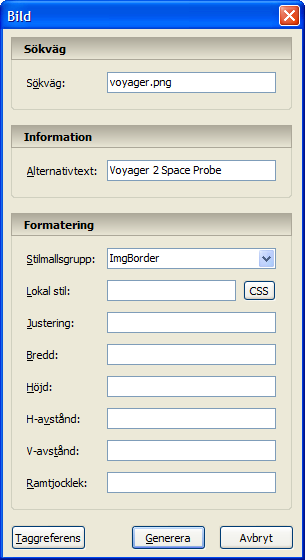
Dialogrutan punktlista
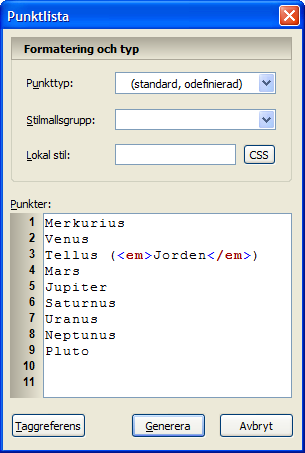
Dialogrutan "Klistra in som"
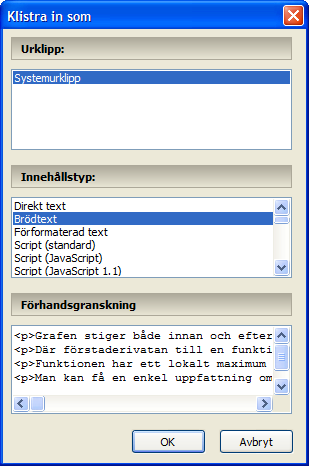
Fönstret subrutiner
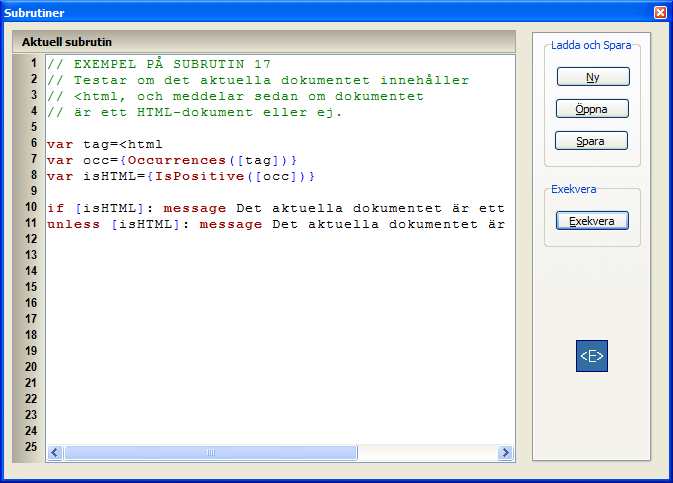
Tabellguiden
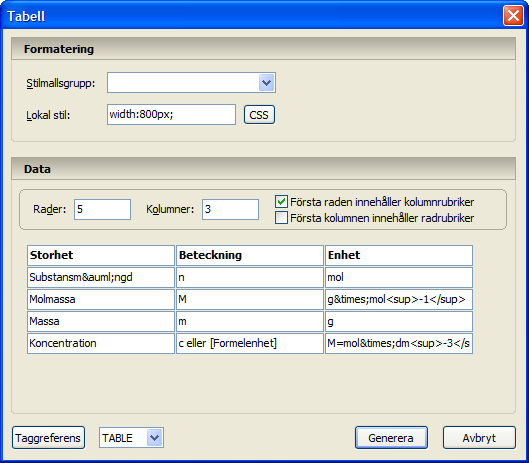
Dialogrutan snabbtexter
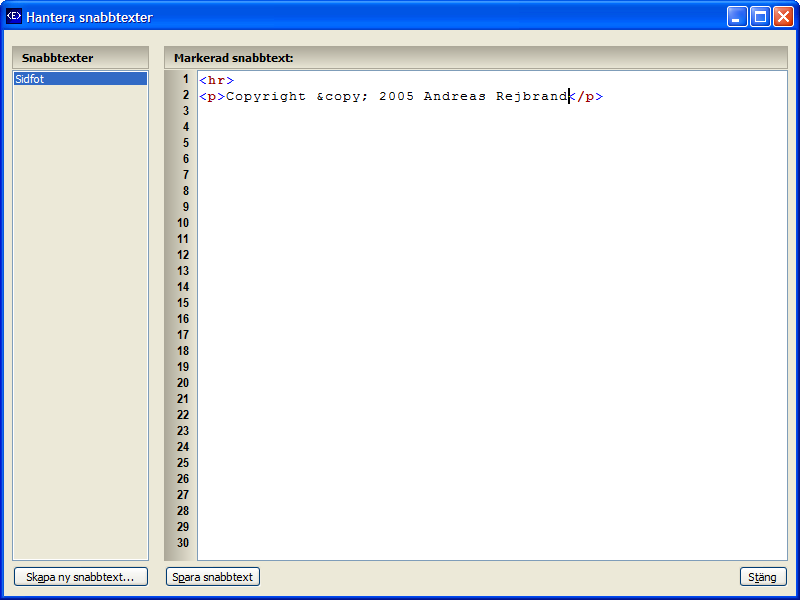
Panelen taggreferens för A
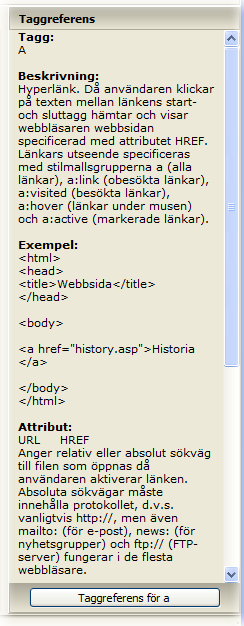
Förhandsgranskning i olika skärmupplösningar
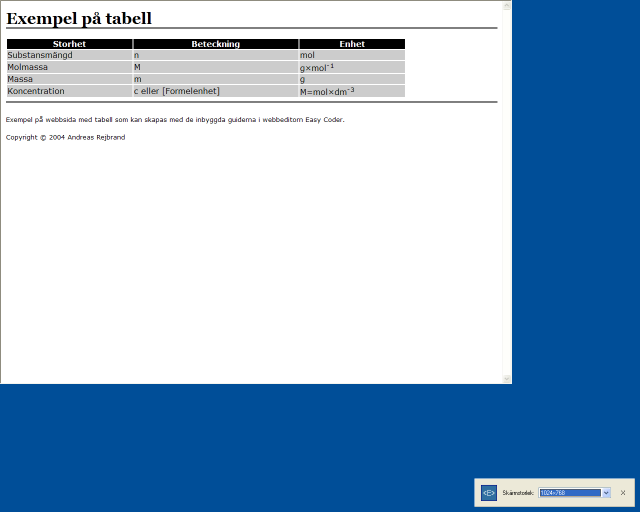
Utskriftsdialogen